1A: Onshape Fundamentals - Section 2
Exercise 2: Gusset
In the last exercise, we made a single plate in isolation. In this exercise, you will create a plate that connects two box tubes together by combining tools learned previously with one new tool.
To get started, find the "Exercise 2: Gussets" part studio in the "Section 2" folder in your copy of the template document.
Your task is create a simple gusset for the provided drivetrain frame by repeating the workflow you should have memorized in the previous exercise. The holes for this gusset will be copied into the sketch from the tubes of the frame with the Use tool:
Warning
Do not use the gusset featurescript tool! This exercise is meant to help you practice the plate workflow and learn how to create a gusset. The gusset featurescript can easily break if the tubes are changed and the gusset shape is inflexible, so it is not recommended.
Your final gusset should look like this:
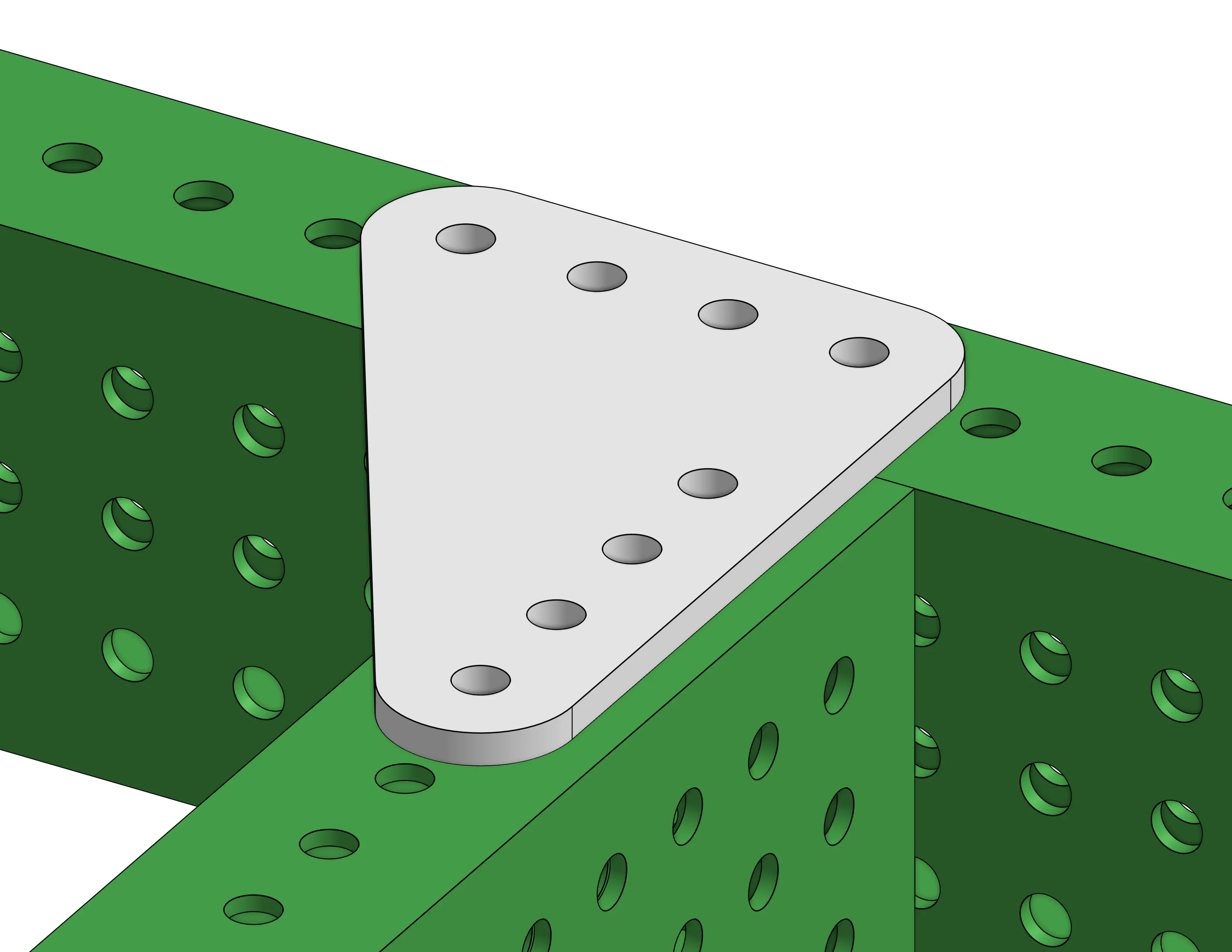
Remember...
- The keybind for the
Use/Projecttool is theUkey. - Arcs should only go on the corners of the gusset, not on every hole.
Complete?
Try and remake this gusset (or a gusset of a different shape, maybe a T) for a different section of the frame!
When you're done with the two gussets, move on to the next exercise