Introduction to CAD
What is CAD?
CAD is an acronym for "computer-aided design." It's a software tool used by engineers, manufacturers, architects, and many more designers in industry to bring their ideas to life.
CAD is used to create a 3D model from various kinds of steps and tools to help prototype, manufacture, and market a product. Files can be sent to a machine to either print or cut material. Drawings can also be made and printed out to assist with manual machining and assembly. We use the CAD software Onshape for this guide and website.
Software Choice
This learning course uses Onshape because of its community-made resources, collaboration capabilities, and workflow. However, much of the design process, mechanism fundamentals, and design handbook will apply no matter what software you use. If you choose to use a different software while going through the guide, be aware that the CAD workflow may be different and that you will have significantly less support.
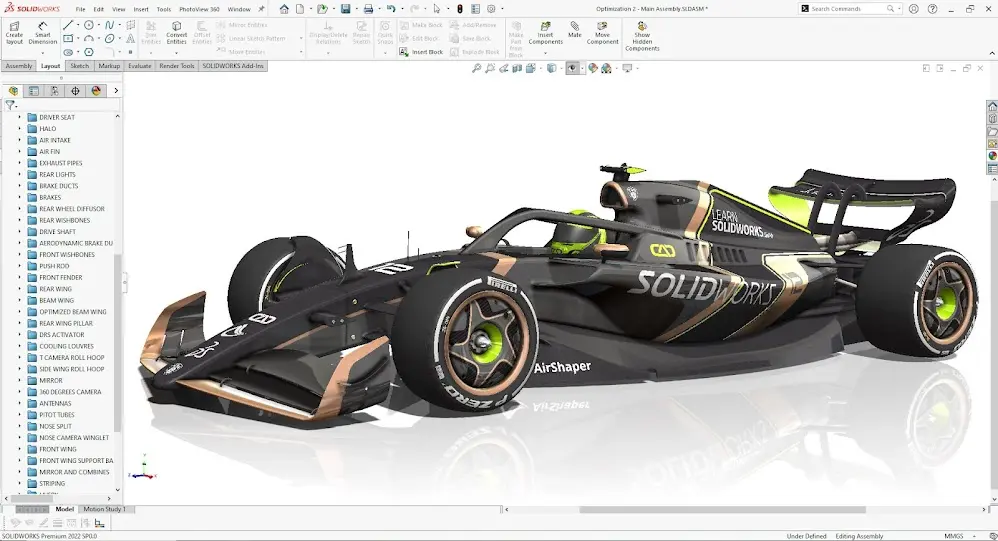
Why Use CAD for FRC?
CAD is the intermediary between an idea and a built product. There are multiple factors that lead this to be game-changing:
- Design Iteration: Teams can quickly test and modify designs before manufacturing
- Team Collaboration: Multiple team members can view and understand designs clearly
- Communication: Everyone can see the end result and agree on a design and direction
- Manufacturing Planning: CAD serves as a digital blueprint and bill of materials and helps with manufacturing
- Teaching Tool: Helps new members understand robot mechanisms and assembly
- Weight Management: Allows teams to track robot weight throughout the design process
- Efficiency: A good robot can be designed and manufactured faster, leaving room for software testing and drive practice

CAD skills are used in the real world all the time, when designing and testing anything from simple product design to large feats of engineering like planes or cars. Learning CAD with any CAD software can equip you with useful skills you can put on your resume, and it will allow you to learn other CAD software a little easier.
Note
A quick intro to CAD and Onshape is provided in the Introduction to Parametric Feature-Based CAD official learning course, but it doesn't provide much relevant information for FRC.